From http://www.lliures.org/2008/05/02/ft3563-bt-hacking/, following procedures are my experiencing of access NSD-100 using telnet program.
1.Connect external USB HDD to NSD-100 and enter web control (login:admin/password:root) to format as XFS.
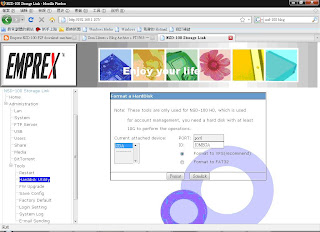
2. Turn-off NSD-100, and connect external USB HDD to PC (use Linux to access partitions.) via USB cable.
3. Edit smb.conf, and add below line what you created into [public] :
root preexec = /mnt/data/public/bd
4. Create script file “bd” into folder “public” and type below content for access NSD-100 using telnet.
#!/bin/sh
echo "pts/0" >> /etc/securetty
/usr/sbin/telnetd
5 change script file “bd” permission to 755 (# chmod bd 755)
6. Re-connect external USB HDD to NSD-100 and using PC (windows) access folder “public” of external USB HDD via workgroup.
7. Now, you can access NSD-100 via telnet program, like pietty … successfully.


5 comments:
It very usefull guide!!
With this procedure i start a telnet and new instace of thttpd for a personal web server.
thx
Please share relate to your experience of build web server after completed successfully, thanks!
this is simple guide because i don't know too much thttpd opzion and now i only start a simple web server without autentification.
Create with web interface a user for exemple "webpages"
insert simple html file with name index.htm (is default page)
add in a bd script this simple comand or launch this with telnet:
thttpd -p 500 -d /mnt/data/webpages
this create web server from your webpages share on port 500(this is variable)!
if need of multle web server launch same comand but with other port!
now i want try study documentation of thttpd for users autentication (now use a simple javascript) ad for use a cgi for more complex operation.
This is my simple experience.
good work and thx for all.
I don't know too much linux
but i think this script have possibily to open this nas with alternative software..and not touch original firmware closing original process and start application on hard drive.
Little big problem is only restart..needed accees on samba public folder and this is not automatic.
Thanks for your commet, because I encountered the problem of could not access RTC (error message: No such file or directory) in host system, so unable to run other BT client as like transmission now, maybe must be upgrade Linux kernel to 2.6.x.x
i return with news
i use mldonkey + sancho gui... on nas end don't touching firmware.
only write new telnet scripts.
i remove second instance and create only link on original webserver for have too much free memory.
for all information see:
http://tech.groups.yahoo.com/group/FT3563-BT/
and see kodaci post and files
Post a Comment